Over the years, Spotify has proven itself to be the best audio streaming platform by providing quality features to its users. One of the best features is that you can view top artists ranked by listeners on Spotify. Don’t know How to see your top artists on Spotify? You are at the right place. In this post, I’ll guide you through the complete process of viewing top artists on Spotify.
How To See Your Top Artists on Spotify?
Although Spotify doesn’t have an inbuilt feature to check your top artists on Spotify, you can use a third party to check the stats. You don’t need to worry as it keeps your details safe.
There are two options to view the top artists on Spotify- one is through the website, and another is through the app. Let’s see both ways of checking your top artists on Spotify.
Through Website
If you use Spotify on your desktop or you just want to check the stats through a website, then you can follow the below steps:
- Go to https://statsforspotify.com and click on Login with Spotify.
- Enter your Spotify account credentials – email/username and password. You can also log in using Facebook, Apple, Google, and phone number. Choose the option that you find easy and link to your Spotify account. The website will directly move you to the dashboard if you are already logged in.
- Then you need to provide permission to the website; click Agree to do that.
- After logging in, you’ll find the Top Artists option on the home screen. You can also find the same option at the top of your screen; click on that.
- The next screen will show you a list of top artists you’ve listened to in the last four weeks. You can also view top artists for six months or a lifetime.
Through App
Two different apps are available for two different platforms – android and iOS. Both apps do the same thing.
Android:
The android app is known as Stats.fm for Spotify. DOWNLOAD
Download and install the app on your device and log in using your Spotify account. This app will show the top tracks, artists, and albums.
It also has some other features:
- If you are listening to any song, it’ll show you the remaining time.
- You’ll get detailed information about all of your listenings as minutes/hours are streamed.
- It’ll also differentiate the music according to the genre.
- It’ll also show the numbers that you listened to a song.
iOS:
iOs device users can also check the Spotify stats using an app. It doesn’t matter whether you use iPhone or iPad; you can easily check your top artist on Spotify.
- There’s an app on the app store called Statistics for Spotify music. DOWNLOAD
- After the installation process is completed, log in using your Spotify account.
- You’ll see all the stats on the app’s home page, like top tracks and artists from Spotify.
- You can also check other stats like recently played songs.
- It’ll help you create a playlist of your top tracks.
Conclusion
This post taught us how to see your top artists on Spotify in detail. I have mentioned the process of doing that by using the website or using the app. I hope you have learned something new; if so, please share this with your friends.
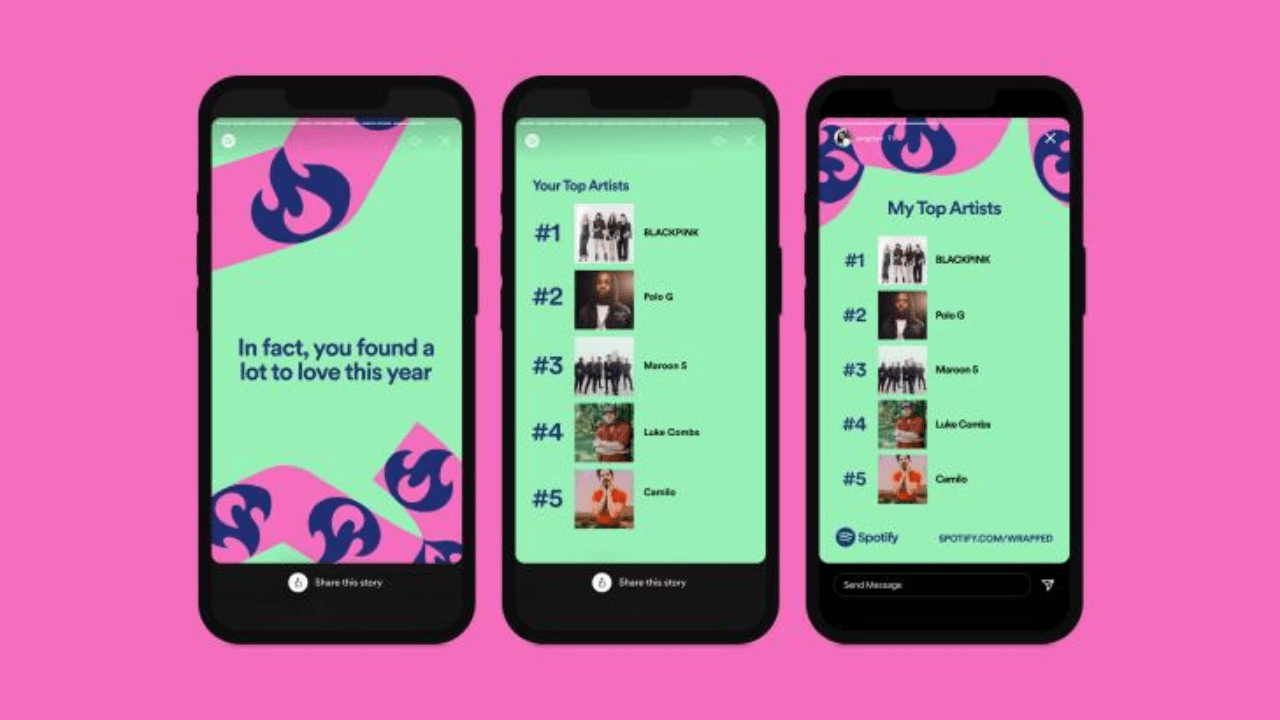
Review & Discussion