Curating the ideal playlist is harder than it looks. Finding the perfect music to put together a playlist that never gets boring takes a lot of time and work, but what if we told you there was an app that could do the job quickly? Yes! We’re going to introduce you to PlaylistAI, an AI-powered playlist maker for Apple Music and Spotify that makes it simple to make your favorite playlists.
Look no further than PlaylistAI if you’re having trouble putting together the ideal Spotify or Apple Music playlist for any occasion or just want to discover new music easily. This ground-breaking app, released in August 2022, has amassed an excellent 4.7-star rating on the Apple App Store and, as of April 2023, has produced an astounding 50,000 varied playlists.
PlaylistAI, formerly known as LineupSupply, was created by iOS engineer Brett Bauman with the goal of turning a picture of a music festival poster into a tailored Spotify playlist that includes songs by the artists. Within the program, users may quickly take a snapshot, upload an image, or pick from a preset collection. Following that, LineupSupply would examine the content on the poster and automatically generate a playlist.
Early in 2023, Bauman improved the program and released it under the name PlaylistAI, including the highly regarded OpenAI GPT-3 technology. Beyond text extraction, PlaylistAI has broadened its capabilities and now provides a variety of intriguing functions. Users can build playlists using TikTok videos, AI suggestions, or even their own listening habits. The software offers all users a flexible music experience by smoothly supporting both Spotify and Apple Music.
Do not worry if you do not use iOS. You can use PlaylistAI’s playlist-generating features by using the handy ChatGPT plugin it provides. With the help of the plugin, you can quickly and easily add your ChatGPT-generated playlist to your Spotify account by clicking on the given link. Please be aware that the plugin is only accessible to ChatGPT Plus subscribers.
The PlaylistAI app is simple to use. You’ll be asked to link your Spotify or Apple Music account after the installation. Once joined, you may start creating your custom playlists right away. The options are unlimited, with four different creation techniques available.
Utilizing an AI Prompt is the first technique. Related to ChatGPT, you can provide a prompt to direct the playlist generation process by selecting the desired genre, time, or related artists. If you’re feeling uninspired, the app also provides a variety of sample prompts to help you become creative. Simply input your prompt, click “Find Artists,” and PlaylistAI will produce a list of artists from which you can choose after you. By changing the number of tracks per artist, you may further personalize the playlist.
The Rewind function is an additional intriguing choice. PlaylistAI may create a special playlist based on your favorite songs or artists by using the information from your listening history. Additionally, by making playlists from music festival posters, you can still make use of the app’s basic features. PlaylistAI can compile a lovely mashup of the artists’ tracks from an image you upload with their names on it. Finally, you may submit TikTok or other sound-based videos using the Videos feature, and PlaylistAI will create a playlist utilizing the songs included in the video.
PlaylistAI is your ideal companion whether you’re looking for the ideal music for a road trip, a workout, or a leisurely evening at home. PlaylistAI, the software that simply fulfills your musical aspirations, is the future of playlist creation and music discovery.
Don’t miss out on all the exciting news and updates in the world of music streaming. Remember to bookmark spotigeek.com today!
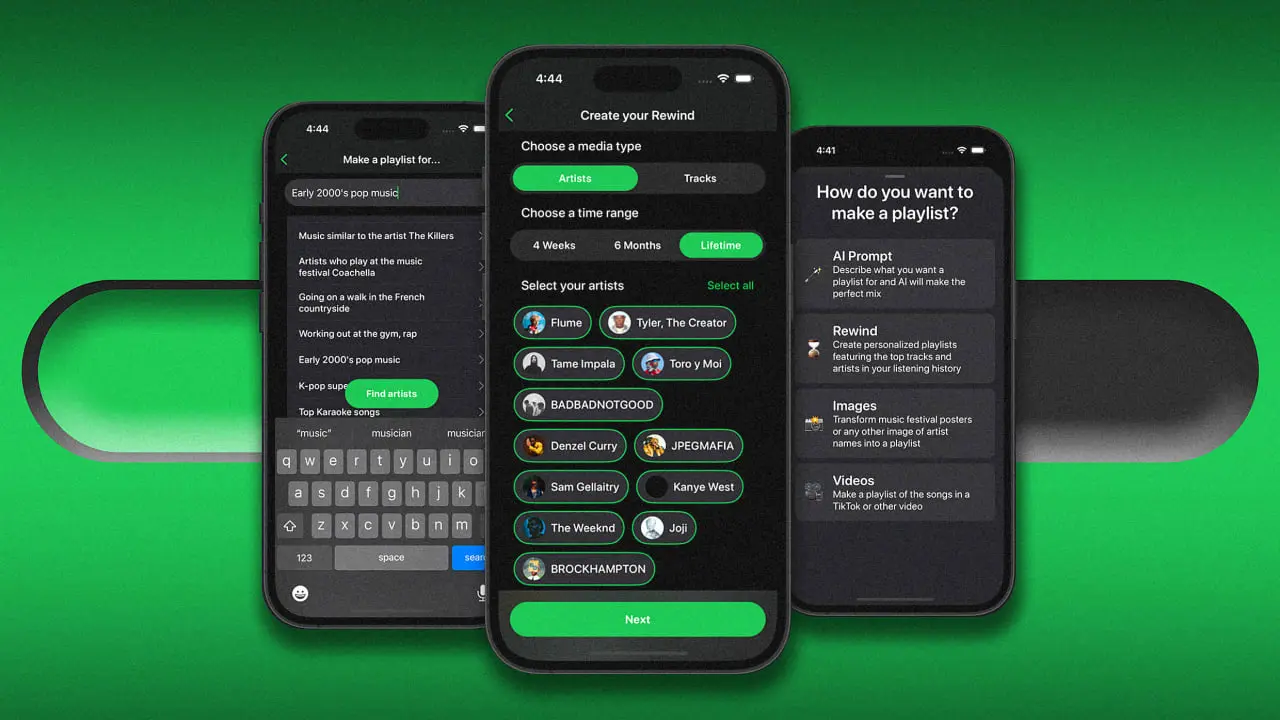
Review & Discussion