Apple Music and Spotify are becoming the favorite music streaming applications for many. Some people are finding it difficult to choose one among this two when trying to switch from an alternate service provider for music. Our In-depth comparison is going to help you find which one App is going to serve your needs in the best way. Keep reading to know more!
Apple Music vs Spotify Music
Last year, the Spotify Hifi tier announced special plans for users. Until now, we’ve got no words for the release in the plans. On the other hand, Apple Music offers music streaming at no extra cost. Recently, Apple Music launched Live performances that add more value to the Music Sessions for all. If interested, Apple Music Library is free for the first six months.
Pricing
Pricing is almost similar for both Apple Music and Spotify Streaming Music applications. The only big difference is Spotify is offering a free plan for the users to enjoy music on the go. Users who use the free plan might get interrupted by the app’s recorded ads. If a free user switches to the Premium plan, they can eliminate the Advertisements within the App. One who doesn’t show interest in spending money to listen to the Music Albums must stay with Spotify as the free options are not available in the Apple Music Streaming Application for now.
Spotify also offers a Premium Duo package which can be used simultaneously by 2-person at a time. The playlist will automatically be arranged based on the user’s listening habits. When it comes to Apple Music, every user must need to sign up first for a monthly plan. Then the user must register for the annual billing via my account settings. It’s an arcane process but value for the money in all aspects.
- Apple Music’s starting price is $9.99 monthly, and Spotify is free with ads.
- Apple Music Price for offline music streaming is $9.99 per month, and Spotify also offers the same services.
- Apple Music offers services for students at $5.99 per month, and Spotify gives the services for $4.99 per month.
- The Duo Household feature is not available in Apple Music App and is available for $12.99 monthly in the Spotify App.
- Family Packages are available for six accounts at $14.99 on Apple Music and $15.99 monthly on Spotify.
Music Library
Apple Music and Spotify Streaming Applications are running with massive libraries, and that’s one of the reasons globally everyone prefers both of these applications. Regarding Apple Music, over 90 million songs are available, and only 70+ million songs are found on the Spotify App. Separate Podcasting services on Apple Music offer pure music tracks, making it a clear winner in the library category.
However, Apple Music has already moved away from album launches, initially focusing on streaming applications. Already Executive Chairperson Jimmy from Apple Company stated, “The labels don’t seem to like it.” Also, when you check Spotify, the content is limited to podcasts; because of this, there’s an overlap between the two different services.
Music Quality
Previously, Apple Music tracks were 256kbps and encoded using AAC files. This format was something similar to the one purchased from iTunes. Last year, Apple Music updated its catalog and started encoding the Music files using the ALAC range from 16-bit/44.1kHz to 24-bit/192kHz (better sound quality).
When it comes to Spotify App, you can play each song at three different rates – 96kbps, 160kbps, and 320kbps. To get more Sound Quality, you must pay for the Premium Subscription. Apple Music comes with a lossless feature that beats the Spotify App hands down. When you listen to Music, you can feel the crisp Sound and better quality in Speaker Mode. But every user must remember that bandwidth will be poor for the Bluetooth connection, so it’s better to use the normal mode for good quality Music. It’s easy to decide the winner, and it’s Apple because of its higher-resolution support.
Cloud System Locker
Apple Music’s biggest benefit is they’re offering the iCloud Music Library. Every user with a premium subscription account can access the libraries wherever they go. When it comes to Spotify Application, you can enjoy Music Albums within the app itself. The real issue 1 out of 5 users reported that it’s not working during the travel time and doesn’t even support the track uploading option. Apple is the Winner here.
Options for Playback
Apple Music demanded every user install iTunes last year. Thankfully, it’s no longer needed now. You can listen to your favorite music in a browser on the go. Spotify also supports the option to listen to Music Albums and Playlists with the help of any Browser. There’s no winner here, and it’s a draw.
Availability
Apple Music and Spotify have widened their availability in recent years, and you can now access the Music Albums via Game Consoles using Spotify. Also, Spotify launched the Car Thing, a decision you need to install on the car to access unlimited Music Albums on the go. Apple Music offers a solution using Apple CarPlay, but it should be built into the car. Furthermore, Spotify works great on smartwatches and Google Wear OS wearables. Apple Music lossless won’t work in basic model speakers and headphones, so Spotify is the Winner here.
Playlists and Content
Regarding curated content in the playlists, Apple and Spotify are essentially on parity. You can get personalized playlists from both streaming platforms. If you haven’t listened to any best songs available in the app, both the Applications suggest you listen to the Music. If it’s not in your like list, it may not be displayed for you, or skip it. Apple Music 1 radio station offers you the sources to explore the new Music daily from all parts of the globe. Spotify is limited here because it only shows regular playlists with topics, specific tastes, and genres. No one is Winner here, and it’s a draw for curated content.
Customer Support
One of the main reasons most users switch from Apple Music to Spotify’s Application is that it allows them to link their Social Media accounts. You can easily share all your Spotify Music Content with Social Media platforms like Facebook, Instagram Stories, and more. If you have QR codes, you can scan the code to share the Music on any messaging platform for no cost. Apple Music is a little weaker on this side as they let you share Music Albums only with other users over Airdrop. Social Media Integration support is basic and not enriched with features like Spotify. Spotify is the Winner here.
Design
Spotify won in all aspects of Design and Usability during the initial releases. But after Apple Music redesign the iOS 10, they’re close to Spotify in many features. Easy-to-use interface, simple graphics, page-navigation speed, and more features are good in both Music Streaming Applications. Special buttons to quickly access the Music Library are helping the modern-day user to find their piece of content on the go. Apple Music App Page looks light and bright with contrast text. On the other side, Spotify has a grey color scheme with a neon green color.
Value for Money
If you are interested in paying for the streaming music, you can stick with the Spotify Application. But ensure you’ve to deal with the irritating ads. Apple Music offers three months of free Subscription for new users, and you have to subscribe after that to enjoy unlimited music albums. Apple Music and Spotify Premium come with a monthly plan that costs $9.99 for one account. But Duo Plan, available on Spotify, helps you and your partner to get the best deal for $12.99.
Remember that Apple Music now offers spatial Audio and lossless audio for zero cost. Apple Music is offering more than Spotify Premium now for the same price. The fact that Spotify gives you a free plan, you can go for it. But if you’re going to pay to listen to the music albums, it’s better to choose Apple Music.
Conclusion
To say that one Music Streaming Application is better than the other is an overstatement. On the feature side, both apps evenly match one another. The difference lies in the number of the content offered and how they are useful for you. And that is the line where your interest comes into the picture. I hope this in-depth analysis will help you find out which Music Streaming Platform will deliver your choice of content.
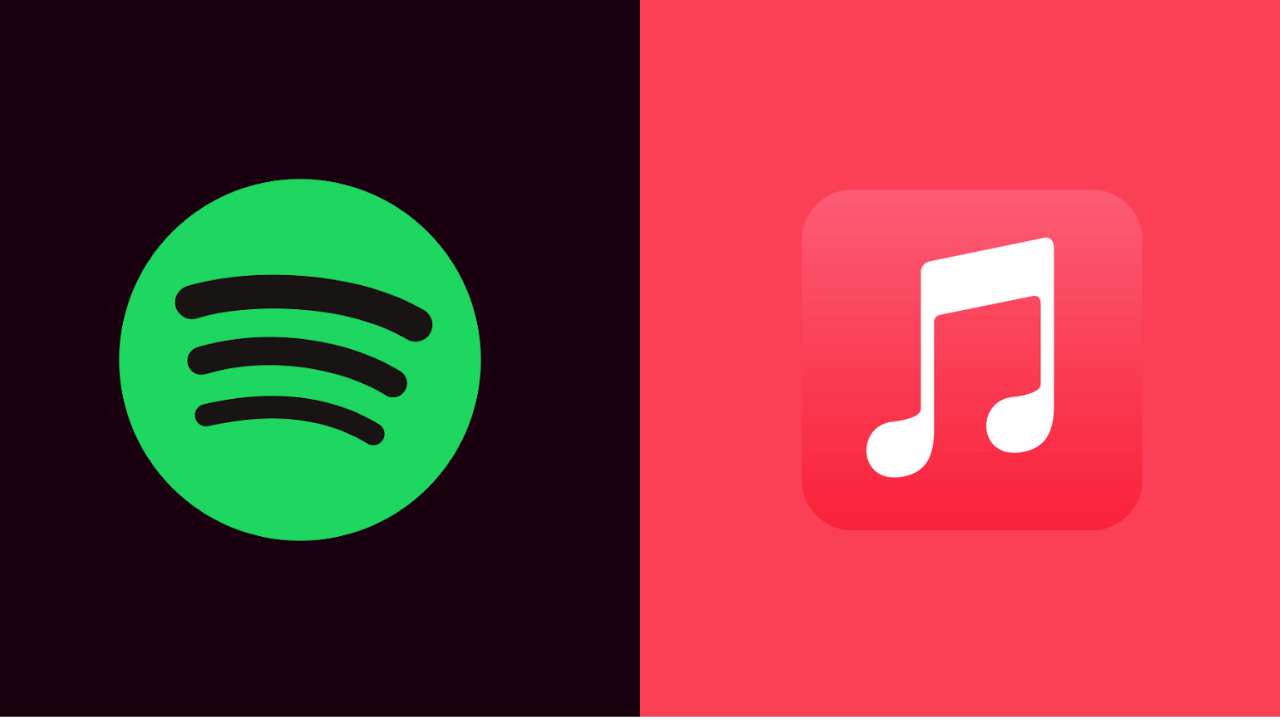
Review & Discussion