When we think about an audio streaming platform, Spotify comes to mind. But YouTube Music is not far behind as it has seen tremendous growth in its user base. Many users get confused about choosing any of these two platforms. So, to help you out, I’ll analyze Spotify vs YouTube Music in this post. We will see all the different aspects of both platforms and decide who won the battle.
Spotify vs YouTube Music
It is always hard to choose between these two platforms as both are good in their way. But, we can compare their different features like content, quality, user interface, and price. So, you’ll get a better idea of what you need to choose.
Let’s start the Spotify vs YouTube Music battle:
Price & Plans
Both platforms have the same pricing and plans. You can look at the table below for a clear idea.
| Audio Platform | Individual Plan | Family Plan | Student Plan |
| Spotify | $9.99/month | $14.99/month | $4.99/month |
| YouTube Music | $9.99/month | $14.99/month | $4.99/month |
If we talk about the price of Spotify, it has three plans: Individual, Family, and Student. The individual plan costs $9.99/month, the family plan costs $14.99/month, and the student plan costs $4.99/month. YouTube Music also has the same three places costing the same price.
The premium plan of both platforms offers the same features:
- You can experience high-quality audio quality.
- Completely ad-free.
- You can access all the content.
- You can download songs to listen to offline.
- You can also play music in the background.
So, price doesn’t matter on these platforms as both offer the same pricing for their premium plans. If you take a subscription to any of these two, you have to pay the same amount.
Content
There’s no doubt both platforms have countless songs and audio to hear. You can find your favorite artists on both platforms.
But Spotify offers you podcasts, whereas YouTube Music doesn’t have this facility. You can listen to many podcasts on Spotify.
On the other hand, YouTube music has a video streaming facility that engages more users. Spotify has videos but only for a few songs.
So, if you want to listen to music along with podcasts, you can go to Spotify, and if you are fond of watching music videos, YouTube Music is the best choice.
Discovery
Music Discovery feature should be great in an audio streaming platform to suggest new songs and create playlists. Both Spotify and YouTube music has great music discoveries as they work on Artificial Intelligence based algorithms.
The algorithm suggests users songs according to their music taste and creates playlists based on their listening habits. It is a must-have feature as it helps users to find the songs they want to hear. This discovery feature also promotes new artists.
Spotify suggests music in different genres and moods, and YouTube music has the same functionality.
Both have global music charts and new releases on their respective platforms.
Spotify suggests songs to its users by showing a “Recommended Songs” button; on the other hand, YouTube music does that with a “Suggestions” button.
Spotify creates a mix of playlists like Daily Mix, Release Radar, Discover Weekly, Tastebreakers, and YouTube music creates playlists like My Mix, My Supermix, New Release Mix, and Discover Mix.
Both recommend artists to their users, but they have different buttons. Spotify says it as “Fans Also Like,” and YouTube music shows it as “Fans Might Also Like.”
In terms of music discovery, Spotify is way ahead of YouTube music, proving why it is leading the Audio streaming market.
Audio Quality
The most important thing about an audio streaming platform should be quality. It’s something that immerses users into the deep ocean of music. Who has got the better audio quality of both? Let’s compare:
To get high-quality audio, you must subscribe to their premium plans. Although you can use both for free, that won’t provide a great audio service.
Spotify has five types of audio levels with its premium plan – Automatic (Depends on your Internet connection), low (24kbps), Normal (96kbps), High (160kbps), and Very High (320kbps).
On the other hand, YouTube music has four levels of audio quality – Low (48kbps), Normal (128kbps), High (256kbps), and Very High (256kbps).
If you want to listen to high-quality music, you should go to Spotify.
User Interface
It’s also a concern as it makes your app look good. Both are dark-themed, enabling a beautiful interface, and have well-organized libraries and playlists.
Spotify provides good cover art and a description of the playlists. YouTube music is quite incomplete in the matter of cover art.
Spotify has a quick navigation sidebar that allows users to navigate through pages easily. On the other hand, YouTube music has three tabs which are not as easy as Spotify.
Spotify allows users to reorganize playlists by dragging and dropping them quite easily. It has different sorting options like – filtering downloaded songs, find in liked songs and sorting liked songs, making it easy for users to find their favorite songs.
Both platforms have good search filters, but I must say YouTube music has got an edge. YouTube music has more search filters than Spotify, and YouTube music also leads the table in terms of showing relevant search results in case of any typos.
Spotify has a better and easy-to-use interface than YouTube music, and YouTube music has great search functionality.
Additional Features
Sometimes, reading the lyrics to understand a song better is better, and both platforms offer you song lyrics. Spotify also provides insight into a song allowing you to know more about the song of your favorite artists. YouTube music falls behind in this matter.
Importing local audio files on the YouTube app is much easier than on Spotify, Although you can import local files on both platforms.
Both offer a free plan to listen to music with ads. But only Spotify allows you to play music in the background with the free version. Spotify has no option to skip the ad, but you can skip ads in YouTube music after 5 seconds. YouTube music allows its users to skip unlimited songs; on the other hand, you can only skip five songs per hour on Spotify.
You can connect both Spotify and YouTube music to your other devices easily. Spotify has a feature called Spotify connect, and YouTube does the same with Google Chromecast.
Conclusion
After discussing both platforms’ aspects, I can say that Spotify’s premium version is much better than YouTube music. But, if you want to see the songs’ videos, you can go with YouTube music without any doubt. I hope this post helped make your decision. Please share this with your friends to let them know about Spotify vs YouTube Music. Thank you!
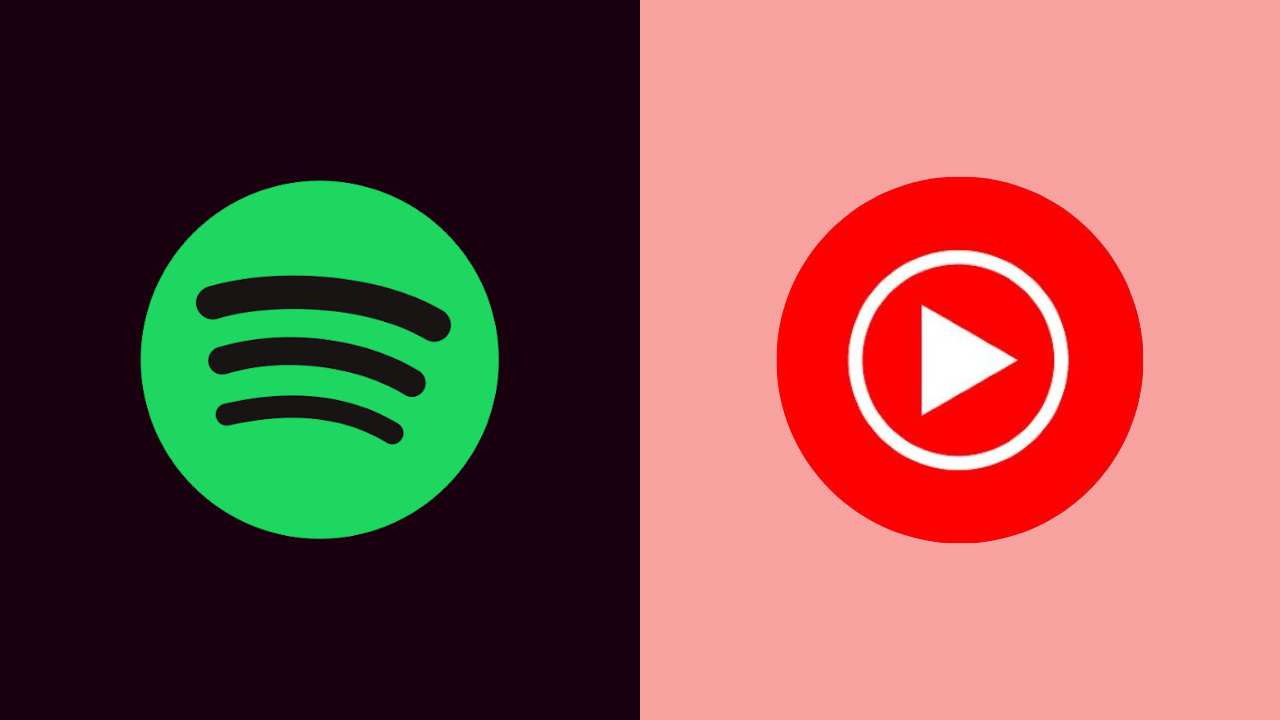
Review & Discussion