Undoubtedly, Spotify is the best platform to listen to your favorite artist anywhere, anytime. But sometimes, we must see the lyrics to understand a song better. One option is to google that song’s lyrics, but you don’t have to do that if you are using Spotify. It has a feature to show the lyrics of songs. Don’t know how to show lyrics on Spotify? In this post, I’ll guide you through the complete process of doing that.
How To Show Lyrics on Spotify?
Spotify is available on multiple Android, iOS, Desktop, and SpotifyTV. The process of viewing lyrics on all these platforms is slightly different. I’ll share the process of showing lyrics on Spotify on every platform.
Let’s start:
On Spotify Mobile App
To show lyrics on your Spotify Mobile App, follow the steps below:
- First, open Spotify and play the song of which you want to see the lyrics.
- Then click the “Now Playing View” bar below your screen to enable a banner view.
- A song banner will open, swipe up from the bottom of the screen, and you’ll see the song’s lyrics.
- You can also see the mark on the lyrics to see the progress of your song.
- You can also share the lyrics of that song with your friends. To do that, simply click the “Share” button at the bottom of the lyrics and select the lyrics you want to share.
- Then select the platform where you want to share the lyrics.
On Spotify Desktop App
You can also check the lyrics of a song on the Spotify desktop app. To show lyrics on your desktop, follow the below steps:
- Open Spotify.
- Play a song of which you want to see lyrics.
- Then click the microphone icon located beside the “Now Playing” bar.
- You’ll see the lyrics of that song on your screen.
- The lyrics will automatically scroll as your song progresses.
On SpotifyTV App
If you want to see the lyrics of a song on the SpotifyTV App, then you can do that by following the below steps:
- Open your SpotifyTV app and play a song.
- Then open the “Now Playing View” of that song by clicking on the bar below.
- Now go to the “Lyrics” button at the right corner.
- Enable the lyrics button, and you’ll start seeing the lyrics of that song.
Conclusion
So, your query about how to show lyrics on Spotify has now been solved. We discussed the process of seeing the lyrics on all the platforms. you can now sing along with the lyrics shown on your Spotify. Share the post with your friends to help them see the lyrics on Spotify.
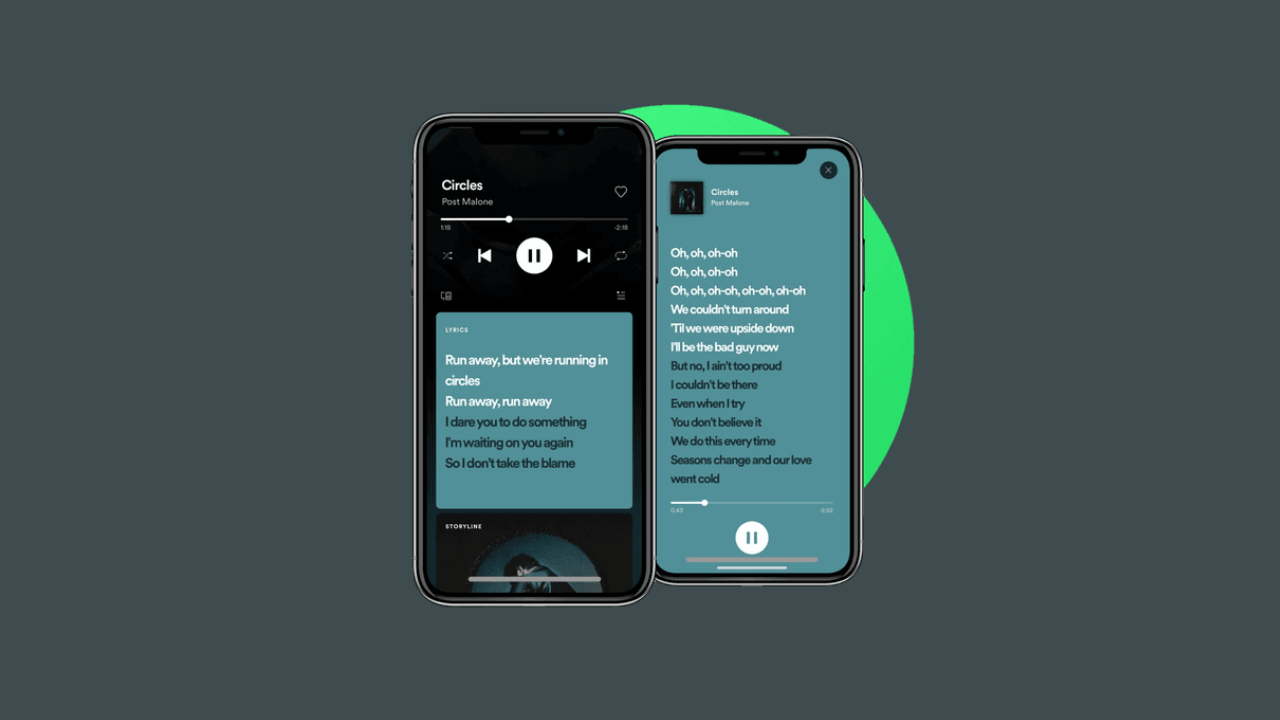
Review & Discussion