Windows is the most used computer operating system worldwide because of its various features. But, sometimes, it shows up issues that users get trouble using it. Recently, many users have reported that Windows 11 and 10 are Installing Spotify App Itself, and you may also face this problem. But, what’s the reason behind this and what should you do now? Let’s learn in detail.
Spotify App Automatically Installing in Windows 10 & 11
Many users on social media platforms wrote about the issue that windows automatically install Spotify apps on their devices. This process of installing Spotify on windows is spontaneous and doesn’t require the user’s permission. Users of versions other than 11 and 10 aren’t facing the problem.
Recently, Windows 11 was launched, and users faced the issue after the update. Maybe some bugs in the new version are causing this automatic install. We are still trying to find the exact reason behind this issue.
Although not all windows users are facing the issue currently but may face is the future. If you are also one of them and facing the same problem, then it is a matter of concern as this will interrupt your work.
For this reason, people are giving negative reviews of Spotify on Microsoft stores, and the ratings have also decreased. But, if you don’t know, let me tell you that the issue lies within the Windows ends, and Spotify has nothing to do with it.
With the auto installation issue, there is another issue that is going on in windows: autorun of the Spotify app. The windows PCs automatically turn on the Spotify app without the users’ permission, which is quite annoying.
What should you do when Windows auto installs the Spotify app
As we discussed earlier in the post about the issue, windows 11 and 10 computers are installing Spotify without the users’ permission, which can irritate one. If you are also facing the same issue, you can only do one thing: uninstall the Spotify app.
Besides this, there is no other solution to this auto install problem. So, uninstall the app and wait for Windows to fix this issue.
With users reaching out to social media about the issue, it is expected that windows will soon roll out an update to fix all the bugs that it has currently. But, till then, you can only wait and uninstall the Spotify app if it is installed automatically.
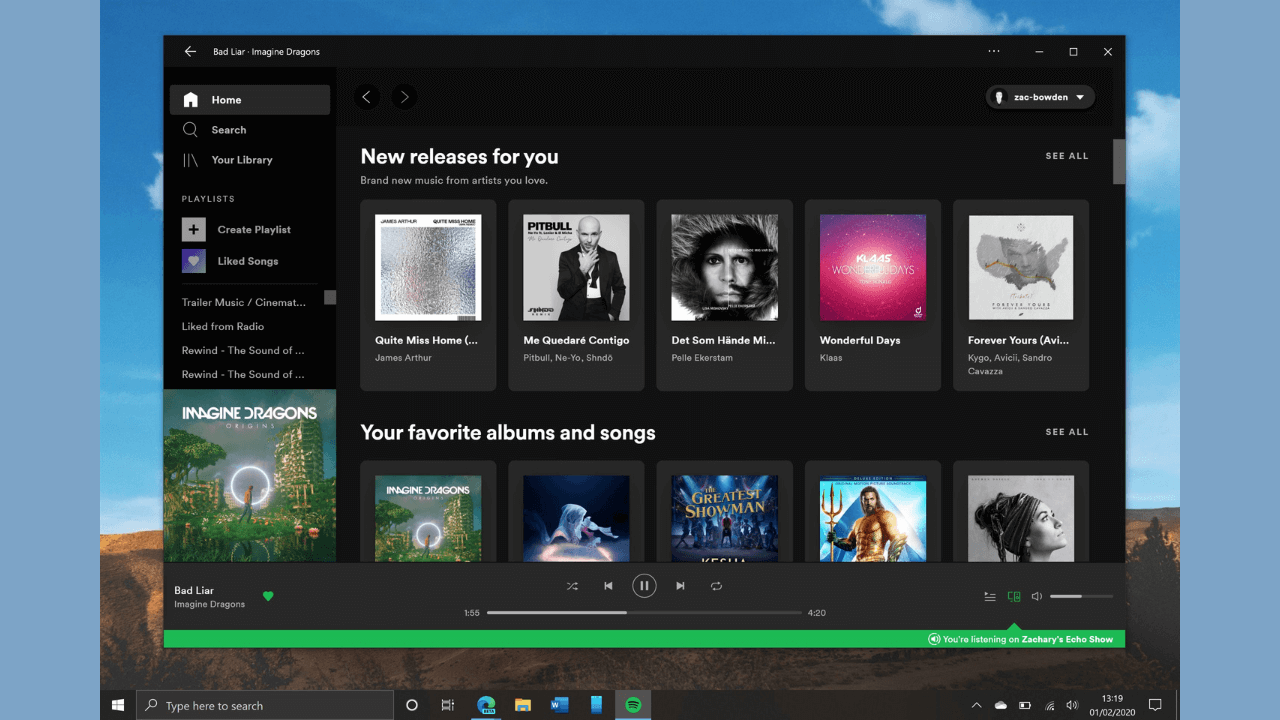
Review & Discussion