Everyone has heard about Spotify, as it has become a popular brand for its features and quality of songs over the years. But, many other audio streaming platforms are there to compete and prove to be the best in their way. SoundCloud has also turned out to be a good audio streaming platform.
SoundCloud vs Spotify
If you are confused between Spotify and SoundCloud, then you need to see a comparison between these two. So, tune in; in this post, we’ll see Spotify vs SoundCloud from every possible perspective.
Independent users mainly use SoundCloud, a great medium to create a fan base. You’ll surrey find new artists and new types of music on SoundCloud. But, there are many other features to compare.
The main goal of the post is to help you choose any of these two platforms.
Plans & Pricing
Before taking a subscription, you and I always consider the pricing and the plans. You can check the table below to develop an understanding of the plans of both platforms.
| Platform | Free Plan | Individual Plan | Family Plan | Student Plan |
| Spotify | Yes | $9.99/month | $15.99/month | $4.99/month |
| SoundCloud | Yes | SoundCloud Go – $4.99/month SoundCloud Go+ – $9.99/month | No | No |
SoundCloud has two premium plans; one is called Go, and the other one is Go+. The Go plan costs you $4.99/month, whereas Go+ costs you $9.99/month.
Spotify has three plans – the individual plan costs $9.99/month, the Family plan comes for $15.99/month, and the Student plan is $4.99/month.
The good thing is both have a free plan, but for this, you have to listen to a lot of ads.
Content
As said, content is the king, so who has the better content?
Let’s check that out.
Spotify has over 85 million songs on its platform; on the other hand, SoundCloud has over 200 million songs as independent artists use it more.
Spotify has collaborated with many music labels to provide quality music from its platform. Still, if you like to listen to independent artists and explore them more, then SoundCloud is the best option.
Spotify has tons of podcasts listened to on its platform. You can find your favorite podcast just by searching. But, the drawback of SoundCloud is that it doesn’t have any podcasts available on its platform.
So, if you want to listen to quality songs and podcasts, then Spotify is the best option for you and if you want to explore new artists, go for SoundCloud.
Discovery
Artificial Intelligence has gone a step ahead and can now suggest a song based on your listening activities. AI is used to make the song Discovery better. But, who’s got the better discovery of the two? Let’s see:
Spotify automatically creates playlists for its users. You’ll see a playlist based on your listening habits as “My Mix,” You can also create and customize any playlist.
The users always applaud the weekly playlist and yearly wrap-up. Spotify also suggests new artists and help you find some new type of music.
SoundCloud has categorized songs on genres and tags. You’ll find a trending music playlist listing all the recent popular music. It allows you to follow other users and see what they are listening to currently.
Undoubtedly, Spotify has a better discovery than SoundCloud. If you want to get good recommendations, then Spotify is the best choice. SoundCloud has a plus in promoting independent artists.
Audio Quality
If you pay for an audio streaming platform subscription, you’ll surely keep quality in your mind. Let’s compare the audio quality that both platforms provide.
Spotify offers you up to 160 kbps streaming experience with its free version and up to 320 kbps with the premium version. You’ll surely get good audio quality with Spotify.
On the other hand, SoundCloud offers 320 kbps of audio streaming with a premium version and 128 kbps with the free version.
Both might look similar to you, but Spotify has a slight edge in terms of quality. If you want to listen to the music of good quality, then you should go to Spotify.
User-Interface
If any platform wants to make its platform attractive, then the UI should be of top-notch quality.
Spotify has an easy-to-use interface. You can navigate through different options with a click. The home page is well-organized and you can access other features using a sidebar. Spotify has an app and website, which are almost the same.
SoundCloud is also easy to use as it has everything well-organized. But, if you are a desktop user, you can only access SoundCloud using the website. Although, it has a good app that helps users use every feature smoothly.
If you mostly use desktops and want an audio streaming platform, you must go for Spotify. You can choose either platform if you use mobile devices; UI won’t bother you.
Additional Features
You can take your songs offline on both Spotify and SoundCloud. The offline feature is a must-need for users who want to listen to their favorite songs without interruptions.
You can import your local audio files on Spotify, but you can’t do that on SoundCloud. You can say that it is a drawback of SoundCloud.
If artists provide lyrics, then Spotify shows that while playing the songs. On the other hand, SoundCloud doesn’t have the feature to show lyrics.
You can directly share your favorite songs on social media from Spotify, but to share songs on SoundCloud, you must manually copy the song’s link.
Both have a free version with ads and limited features. You can also try the free version and check which may suit you.
Another good feature of both platforms is that you can transfer your playlists from SoundCloud to Spotify. You won’t lose your playlists if you start using SoundCloud and later decide to move to Spotify.
Conclusion
Now, I believe that you’ll be able to choose the best suitable platform for you after reading this Spotify vs SoundCloud post. If you still have any questions in your mind, then let me know in the comment; I’ll try to help you out. Thank you!
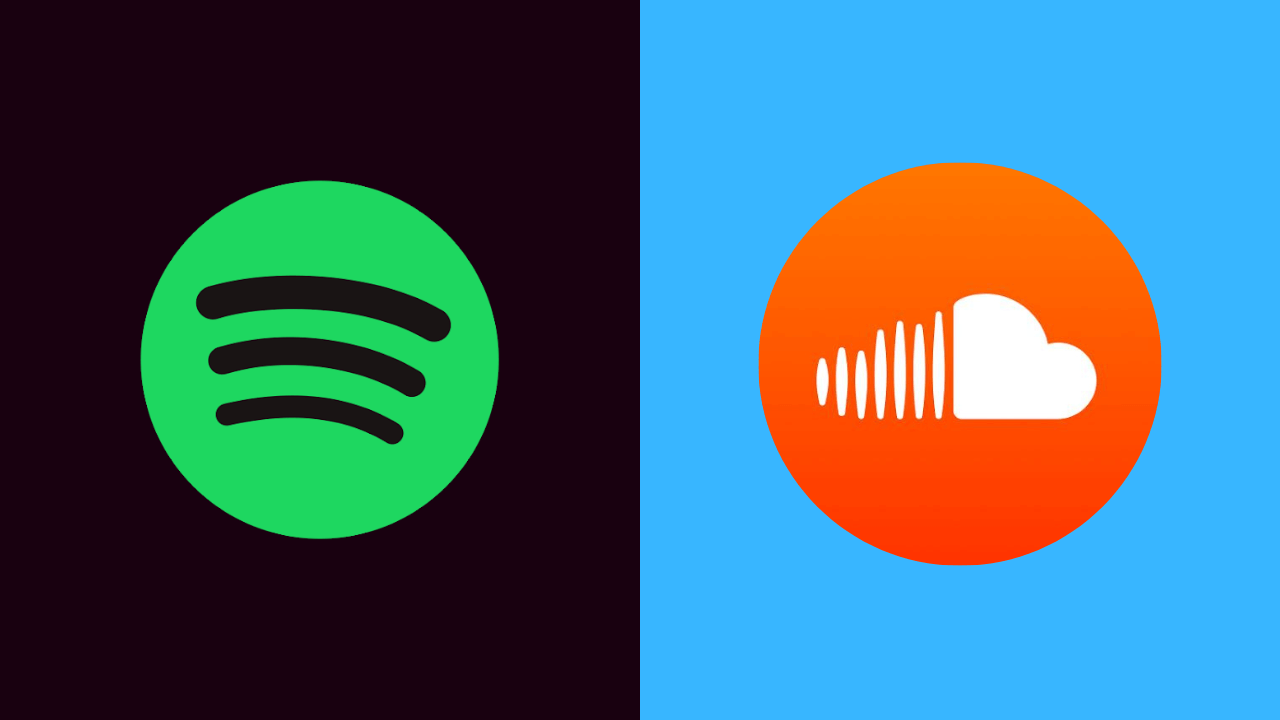
Review & Discussion